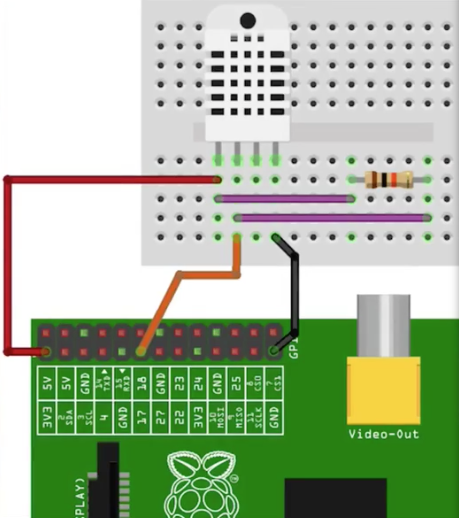7ab0bccd1169840f9002df4e918ce933039b4cbb
Introduction
Web server using a Raspberry Pi and DHT22 sensor to graph the humidity and temperature in my apartment over time. The data can be accessed over a web browser.
Skills I learned during this project:
- Setup the minimal Raspbian operating system to the RPi, called Minibian
- Install and use Python, and the Python virtual environment
- Install and use Flask, a Python-based web micro-framework
- Install and use uWSGI as the application server for Flask
- Install and use Nginx light-weight web server
- Use Skeleton to make the web UI look better
- Use the RPi GPIOs as digital input and outputs
- Use a DHT22 humidity and temperature sensor
- Install and use the SQLite database to store sensor data
- Add a cron job to store sensor data every so many minutes
- Use the Google Chart API to create visual representations of the sensor data
- Use Javascript/JQuery to add interactivity to web pages
- Use Plotly for graphical analysis of sensor data
YouTube
YouTube:
Circuit Diagram
Description
Languages
JavaScript
84%
CSS
7.8%
Python
4.8%
HTML
3.4%