RTC not keeping time #50
Reference in New Issue
Block a user
No description provided.
Delete Branch "%!s()"
Deleting a branch is permanent. Although the deleted branch may continue to exist for a short time before it actually gets removed, it CANNOT be undone in most cases. Continue?
Not quite the same as #27.
On reboot, the time reported on the serial connection is sometimes out of date.
I spent a bunch of time on this at #24 (comment) and prior comments. It may be time to buy a better RTC and try that.
Ugh, this important if you want to run more than one transmitter at once.
"Sometimes" being the word. I can refresh the date using the webform, unplug the device for a few minutes, plug it back in, reboot on serial connection, and the time will be right (i.e., it will match the time it was rebooted, not the last time that was set using the webform).
Is the webform ever giving an old time? But still, it should keep counting. Maybe it keeps counting from an old time?
These seem interesting:
Still counting time.
Still counting time...
I've been plugging in to serial monitor but not refreshing web page, to check the RTC time on boot.
Still counting time, made it overnight.
One thought I had is that I don't know if shorting any of the pins (if board powered off and RTC on battery) causes anything weird to happen. I've set this board on my metal MBP lid before without insulation.
Hey, this is interesting, but does it apply here?
Added
delay(2000);before reporting RTC time on boot.Set this for 20:30 CDT (should be 01:30 UTC), it came on at 15:30 CDT.
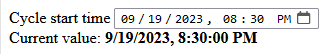
Checked the time with serial on reboot, it is correct: 20:30 UTC (15:30 CDT).
Does this mean I added a timezone problem somewhere?
The 20:30 CDT entered on the webform should have translated to 1:30 UTC (the next day), but serial reports that the alarm was set for 20:30.
Alarm 1 set for at 21:05:00 Fri, 19 May 2000 (only HH:MM:SS day-of-month are accurate)This started up on schedule.
Maybe something weird if you go over the UTC day?
Alarm 1 set for at 02:10:00 Sat, 20 May 2000 (only HH:MM:SS day-of-month are accurate)It did not start at 16:10 CDT. This is correct, but also confusing.
Noting that only HH:MM:SS and day-of-month are used by the RTC alarm might still be important.
There it is. I put this handy thing at the top, and it's showing UTC, not local time:
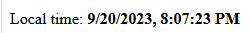
EDIT: But only on Windows! This is what I see on macOS:
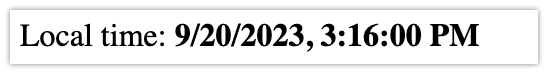
This is the same thing I see on Node-RED with a time-series plot. On macOS and Android, the time is local, but on Windows (checked two machines) it is UTC.
All Firefox.
I think it is this: https://superuser.com/a/1777971
If I switch it to
falseon Windows, it shows local time.If I switch it to
trueon Mac, it shows UTC.It's been unplugged for over a day, plugged in and the time is correct.
Checked after several days, time is still fine. If/when I build more, will have to see if the charging circuit removal is needed or not.